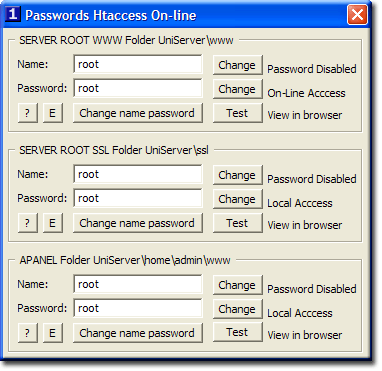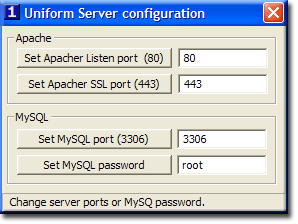Z controller Passwords
|
|
| Uniform Server 5.6-Nano. |
Passwords menu introduction
This menu provides short cuts to all of Uniform Server’s password files.
Of real importance is changing the MySQL password from root to one only known by you.
| Menu Item | Description |
|
These menu items open the Passwords Htaccess On-line edit window. They have been grouped for convenience the edit window is split into three separate sections relating to each root folder. You can restrict access to a root folder allowing local access only. Alternatively allow public access Internet and Internet. If you wish you can password protect each root folder? Enabling password protection forces a user to enter a name and password to gain access this applies to both local and public access. |
|
At the first opportunity change the MySQL password. When you first start the MySQL server a nag pop-up is produced reminding you to set a password hence this would be a good time to change it. | |
|
New users who have followed instructions to change MySQL root password either from articles or books will quickly find they are locked out of the MySQL server. Use this menu item to restore the password back to root. Only change the MySQL password either using the above menu item or from Apanel. Note: When creating a new MySQL user you can assign a password using any of the preferred methods. Any users you create remember to restrict their privileges see MySQL Security for details. |
Passwords Htaccess On-line
Each root folder is protected by a .htaccess file this allows you to enable public access or restrict access either locally or password protect them. Hence three common sections the following description is for root folder www however it applies to all three.
Root Folder wwwDefault Uniform Server is locked down allowing only local access. Password access is disabled. Set a name and password:
Password protect root folder:
On-line Access - Local Access:
Test
Other buttons
Related information 5.0-Nano: Security features |
Set MySQL password
|
MySQL Root User The MySQL root user has full privileges on all databases and can delete all databases hence the importance of changing root password.
Note: The above on its own is not secure! Any application you install that uses the MySQL server always create a separate user for that application and restrict their privileges see MySQL Security for details. |
Summary
I admit the above material is repletion it really is intended to isolate and name a specific property even if the net result is a common grouping on a single pop up window.
Onto the final page this covers the Help drop down menu. It contains boring stuff like about box and links to various sites.
However one item is useful it opens a window reporting server status.