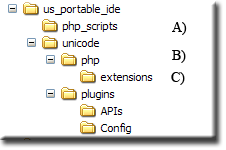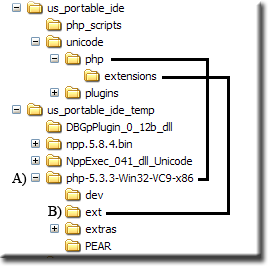PHP PORTABLE IDE: Install PHP
|
US PHP IDE : Introduction | Notepad++ | Install PHP | NppExec Config | PHP extensions | Run Menu | XDebug 1 | Debugging 1 | XDebug 2 | Debugging 2
|
|
| Uniform Server Portable PHP IDE. |
Installing PHP
Installing PHP is nothing more than extracting appropriate core binaries and copying them to a folder. That said you have a number of choices such as what version of PHP and extensions to include. Added to this do you want to use VC6 or VC9 binaries?
The choice is yours for this portable development environment I have chosen to use PHP 5.3.3 VC9 binaries. The following provides two methods of downloading and installing these binaries. First method extracts them from Uniform Server 6.0.5-Carbo while the second method is more generic and uses binaries from uk.php.net
Preparation
Create three new folders
|
In folder c:\us_notepad create three new folders
|
PHP Install Method 1
This method extracts PHP binaries from Uniform Server 6.0.5-Carbo
Step A)
Note: Above two files are the minimum required
However again for completeness
|
PHP Install Method 2
This method extracts PHP binaries from PHP 5.3.3 distribution
Step A)
Note: Above two files are the minimum required
However again for completeness
|
Configuration file for PHP
For a minimal system PHP does not require a configuration file.
However at some point you will want to load PHP extensions this is achieved using a configuration file. This should not be confused with that supplied with the PHP distribution (php.ini) which is for a web server. We want a CLI (command line interface) specific version.
Crete a new text file named php_cli_ide.ini with the following content and save to folder C:\us_portable_ide\unicode\php
[PHP] ;extension=php_curl.dll ;extension=php_mysql.dll ;extension=php_openssl.dll ;extension=php_winbinder.dll ;extension=php_gd2.dll extension_dir = "./extensions" ;error_reporting = E_ALL | E_STRICT error_reporting = E_ALL date.timezone = "Europe/London" |
Currently all extensions are disabled. To enable an extensions remove the semicolon for example to enable curl
|
Test Script Location
We have created a working folder c:\us_portable_ide\php_scripts this will contain working and development scripts.
If you prefer use a different name and location.
Note: For portability save your scripts in a folder that resides in or below folder us_portable_ide.
Test Script
Now would be a good time to create a test script. We will use this file for testing the configuration explained on next page.
|
<?php print "Test 123\n"; ?> |
Clean-up
If you wish delete folder us_portable_ide_temp its no longer required.
Summary
With PHP binaries installed our IDE contains all required components to run PHP CLI scripts. These are run from the integrated console window to achieve this plugin NppExec requires configuring.
Next page covers NppExec plugin configuration.