Old:Installing MediaWiki on 3.5 Apollo: Difference between revisions
m Install MediaWiki on 3.5-Apollo moved to Installing MediaWiki: name format. |
No edit summary |
||
| Line 1: | Line 1: | ||
Having decided to move parts of UniCenter over to this Wiki I thought it would be a good idea to learn what a Wiki does. To achieve this I downloaded and installed MediaWiki on Uniform Server and hacked it around. This is my first attempt at a Wiki page. | <span id="top"></span> | ||
<div style="padding:0;margin:0; border-bottom:3px inset #000000"> | |||
{| | |||
| [[Image:uc_small_logo.gif | MPG UniCenter]] || | |||
Installing MediaWiki on Uniform Server 3.5-Apollo | |||
|} | |||
</div> | |||
{| cellpadding="2" | |||
| | |||
__TOC__ | |||
|| | |||
Having decided to move parts of UniCenter over to this Wiki I thought it would be a good idea to learn what a Wiki does. | |||
|} | |||
To achieve this I downloaded and installed MediaWiki on Uniform Server and hacked it around. This is my first attempt at a Wiki page. | |||
The following instructions show you how to install MediaWiki on a clean version of 3.5-Apollo. It’s a personal server and will not be used online hence no need to change any of Uniform Server’s settings, its locked down and safe to use even when your PC is connected to the Internet. | The following instructions show you how to install MediaWiki on a clean version of 3.5-Apollo. It’s a personal server and will not be used online hence no need to change any of Uniform Server’s settings, its locked down and safe to use even when your PC is connected to the Internet. | ||
| Line 42: | Line 55: | ||
'''''Site config''''' | '''''Site config''''' | ||
<table width=" | <table width="490" border="0" cellpadding="3" cellspacing="1"> | ||
<tr bgcolor="#F4F4F4"><td width=" | <tr bgcolor="#F4F4F4"><td width="150" align="right">Wiki name:</td><td>MPG (whatever you like)</td></tr> | ||
<tr bgcolor="#F4F4F4"><td align="right">Contact e-mail:</td><td>admin@localhost</td></tr> | <tr bgcolor="#F4F4F4"><td align="right">Contact e-mail:</td><td>admin@localhost</td></tr> | ||
<tr bgcolor="#F4F4F4"><td align="right">Language:</td><td>en-English</td></tr> | <tr bgcolor="#F4F4F4"><td align="right">Language:</td><td>en-English</td></tr> | ||
| Line 55: | Line 68: | ||
'''''E-mail, e-mail notification and authentication setup''''' | '''''E-mail, e-mail notification and authentication setup''''' | ||
<table width=" | <table width="490" border="0" cellpadding="3" cellspacing="1"> | ||
<tr bgcolor="#F4F4F4"><td width=" | <tr bgcolor="#F4F4F4"><td width="150" align="right">E-mail features (global): </td><td>(radio button) select Disabled</td></tr> | ||
<tr bgcolor="#F4F4F4"><td align="right">User-to-user e-mail:</td><td>(radio button) select Disabled</td></tr> | <tr bgcolor="#F4F4F4"><td align="right">User-to-user e-mail:</td><td>(radio button) select Disabled</td></tr> | ||
<tr bgcolor="#F4F4F4"><td align="right">E-mail notification about changes:</td><td>(radio button) select Disabled</td></tr> | <tr bgcolor="#F4F4F4"><td align="right">E-mail notification about changes:</td><td>(radio button) select Disabled</td></tr> | ||
| Line 62: | Line 75: | ||
</table> | </table> | ||
'''''Database config''''' | '''''Database config''''' | ||
<table width=" | <table width="490" border="0" cellpadding="3" cellspacing="1"> | ||
<tr bgcolor="#F4F4F4"><td width=" | <tr bgcolor="#F4F4F4"><td width="150" align="right">Database type:</td><td>(radio button) select MySQL</td></tr> | ||
<tr bgcolor="#F4F4F4"><td align="right">Database host:</td><td>localhost</td></tr> | <tr bgcolor="#F4F4F4"><td align="right">Database host:</td><td>localhost</td></tr> | ||
<tr bgcolor="#F4F4F4"><td align="right">Database name: </td><td>wikidb</td></tr> | <tr bgcolor="#F4F4F4"><td align="right">Database name: </td><td>wikidb</td></tr> | ||
| Line 73: | Line 86: | ||
</table> | </table> | ||
'''''MySQL specific options''''' | '''''MySQL specific options''''' | ||
<table width=" | <table width="490" border="0" cellpadding="3" cellspacing="1"> | ||
<tr bgcolor="#F4F4F4"><td width=" | <tr bgcolor="#F4F4F4"><td width="150" align="right">Database table prefix:</td><td>leave blank</td></tr> | ||
<tr bgcolor="#F4F4F4"><td align="right">Storage Engine:</td><td>(radio button) select MyISAM</td></tr> | <tr bgcolor="#F4F4F4"><td align="right">Storage Engine:</td><td>(radio button) select MyISAM</td></tr> | ||
<tr bgcolor="#F4F4F4"><td align="right">Database character set: : </td><td>(radio button) select Backwards-compatible UTF-8</td></tr> | <tr bgcolor="#F4F4F4"><td align="right">Database character set: : </td><td>(radio button) select Backwards-compatible UTF-8</td></tr> | ||
| Line 101: | Line 114: | ||
#To: $wgEnableUploads = true; | #To: $wgEnableUploads = true; | ||
'''''[[#top | Top]]''''' | |||
---- | |||
{| | |||
| [[Image:uc_small_logo.gif]] || [[User:Ric|Ric]]] | |||
|} | |||
[[Category: Setup]] | [[Category: Setup]] | ||
Revision as of 19:12, 22 May 2008
|
Having decided to move parts of UniCenter over to this Wiki I thought it would be a good idea to learn what a Wiki does. |
To achieve this I downloaded and installed MediaWiki on Uniform Server and hacked it around. This is my first attempt at a Wiki page.
The following instructions show you how to install MediaWiki on a clean version of 3.5-Apollo. It’s a personal server and will not be used online hence no need to change any of Uniform Server’s settings, its locked down and safe to use even when your PC is connected to the Internet.
Preparation
|
Download MediaWiki extract and copy it to folder www details as follows:
That completes the preparations. |
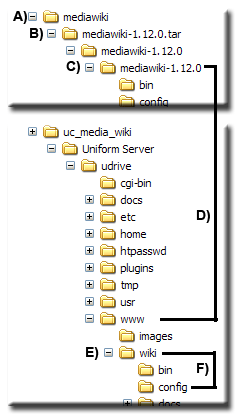 |
Wiki – Installation
Site config
| Wiki name: | MPG (whatever you like) |
| Contact e-mail: | admin@localhost |
| Language: | en-English |
| Copyright/license: | (radio button) select No license metadata |
| Admin username: | WikiSysop |
| Password: | (whatever you like) |
| Password confirm: | |
| Object caching: | (radio button) select eAccelerator |
| Memcached servers: | (leave blank) |
E-mail, e-mail notification and authentication setup
| E-mail features (global): | (radio button) select Disabled |
| User-to-user e-mail: | (radio button) select Disabled |
| E-mail notification about changes: | (radio button) select Disabled |
| E-mail address: | (radio button) select Disabled |
Database config
| Database type: | (radio button) select MySQL |
| Database host: | localhost |
| Database name: | wikidb |
| DB username: | root |
| DB password confirm: | root |
| Superuser account: | tick box |
| Superuser name: | root |
| Superuser password: | root |
MySQL specific options
| Database table prefix: | leave blank |
| Storage Engine: | (radio button) select MyISAM |
| Database character set: : | (radio button) select Backwards-compatible UTF-8 |
Click Install MediaWiki
After creating the database a second page will display, scroll down the page you will see the conformation message
Installation successful! Move the config/LocalSettings.php
file to the parent directory, then follow this link to your wiki”
Notes
Note 1: More detail for moving file, also refer to above image F)
- Copy file: LocalSettings.php
- Located in folder: *\Uniform Server\udrive\www\wiki\config
- To folder: *\Uniform Server\udrive\www\wiki
Note 2: Access your wiki by typing the following into your browser address bar:
- http://localhost/wiki/ or
- http://localhost/wiki/index.php/Main_Page
Notes 3: To enable image uploads:
- Open file: LocalSettings.php
- Located in folder: *\Uniform Server\udrive\www\wiki
- Change this line: $wgEnableUploads = false;
- To: $wgEnableUploads = true;
| Ric] |
