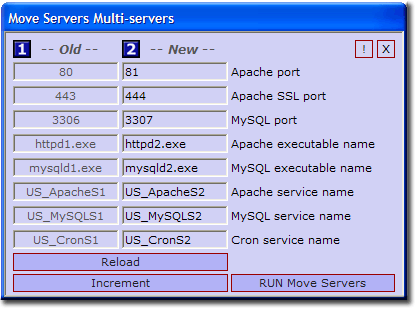Coral: start multi servers
|
Multi-Servers Multi-servers enable you to run more than one copy of The Uniform Server (Apache and MySQL) on the same PC. Moving servers to different ports also allows you to run The Uniform Server alongside other servers such as IIS. It also allows you to have multiple separate instances of The Uniform Server running at the same time. This page details the changes made when the Multi-servers menu is invoked. NOTE: It it best to run this procedure on a newly-installed version of The Uniform Server, since applications will be unaware of the changes. If moved after installation, many applications will require changes to database fields in order to run properly. |
| ||||||||||||||||||||||||||
Multi Servers
|
Multi-servers enables you to run more than one copy of The Uniform Server (Apache and MySQL) on the same PC. To achieve this, the executables and services are renamed and the ports the servers run on are changed. Values under the old column are the current server values. After clicking “Run Move Servers” these values are overwritten in their corresponding configurations files with the values shown in the new column. Changes are reflected in the tray icon, which is numbered 1 to 9. This number generally corresponds to the digit appended to the executable and service names. The number of separate server sets is not limited to 9, but subsequent sets will not show a digit. Note: When installing the applications, you will need to explicitly specify the new ports on any URLs, such as in http://localhost:83 (site location or server name) and 127.0.0.1:3308 (MySQL). |
Files modified
After running Multi-servers the following files are updated:
|
Apache
|
MySQL
|
|
PHP
|
UniController
|
|
Cron
|
Cron
|
After running Multi-servers the following executables are renamed. Note: x is new digit appended to executable name.
- UniServer\usr\local\apache2\bin\httpd1.exe to UniServer\usr\local\apache2\bin\httpdx.exe
- UniServer\usr\local\mysql\bin\mysqld1.exe to UniServer\usr\local\mysql\bin\mysqldx.exe