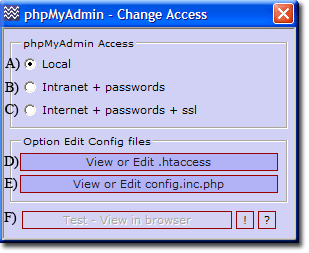Coral: general access phpmyadmin
|
General - phpMyAdmin Access phpMyAdmin is integrated into The Uniform Server's structure. It is used to administer the MySQL server locally using a browser, or (optionally) over the Internet. It performs various tasks such as creating, modifying or deleting databases, tables, fields or rows; executing SQL statements; or managing database users and permissions. To run phpMyAdmin, simply click the phpMyAdmin button. Because of the powerful capabilities, phpMyAdmin must be properly secured before allowing external access. The Uniform Server attempts to do this as transparently as possible. By default, access is restricted to localhost only, while Intranet and Internet access is provided by menu options explained below. |
| ||||||||||||||||||||||||||
Features
- Local access - Requires no name/password. These are provided transparently (as user root)
- Intranet + password - Requires name and password as defined for restricted MySQL user (all users)
- Internet + password + ssl - Requires name and password as defined for restricted MySQL user (all users). All transactions performed over a secure encrypted connection
- Disable Internet selection if server certificate is not generated.
- Automatically tracks SSL port used. User may change main server configuration.
- Automatically tracks server name. User may change main server configuration.
Root phpMyAdmin - Change access type
UniController: Server Configuration > General > Root phpMyAdmin - Change access type
|
Background information
Two files govern phpMyAdmin access and ultimately MySQL server access:
UniServer\home\phpMyAdmin\.htaccess - Apache configuration
UniServer\home\phpMyAdmin\config.inc.php - phpMyAdmin user configuration
You can modify the above files to suite your own requirements, but be sure you read the following:
File .htaccess
When selecting a particular access type, certain directives are overwritten as follows:
|
Local access
|
Order Deny,Allow
Deny from all
Allow from 127.0.0.1
Allow from ::1
#RewriteCond %{SERVER_PORT} !=443
#RewriteRule ^ https://localhost:443%{REQUEST_URI} [NS,R,L]
|
|
Intranet + passwords
|
Order Deny,Allow
Deny from all
Allow from 127.0.0.1 192.168
Allow from ::1
#RewriteCond %{SERVER_PORT} !=443
#RewriteRule ^ https://localhost:443%{REQUEST_URI} [NS,R,L]
|
|
Intranet + passwords +ssl
|
#Order Deny,Allow
#Deny from all
#Allow from 127.0.0.1
#Allow from ::1
RewriteCond %{SERVER_PORT} !=443
RewriteRule ^ https://localhost:443%{REQUEST_URI} [NS,R,L]
|
File config.inc.php
When selecting a particular access type, certain directives are overwritten as follows:
|
Local access Automatically use root user password, allowing transparent access. |
/* Authentication section */ $cfg['Servers'][$i]['auth_type'] = 'config'; // Authentication method (config, http or cookie based)? $cfg['Servers'][$i]['user'] = 'root'; // MySQL user $cfg['Servers'][$i]['password'] = $password; // MySQL password (only needed with 'config' auth_type) $cfg['Servers'][$i]['AllowNoPassword'] = false; // Must use password |
|
Intranet + passwords and |
/* Authentication section */ $cfg['Servers'][$i]['auth_type'] = 'cookie'; // Authentication method (config, http or cookie based)? $cfg['Servers'][$i]['user'] = ''; // MySQL user $cfg['Servers'][$i]['password'] = ''; // MySQL password (only needed with 'config' auth_type) $cfg['Servers'][$i]['AllowNoPassword'] = false; // Must use password |